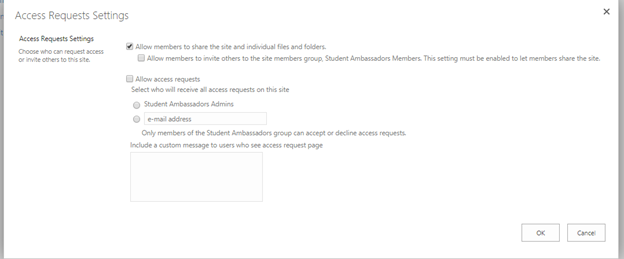Turn off requests to join Office 365 group
Access Outlook on the web - https://techmail.forsythtech.edu
In the navigation pane on the left side of the window, expand Groups
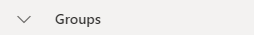
Select the Group then select Manage Groups
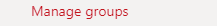
Go to the Apps section of the window. Select Site
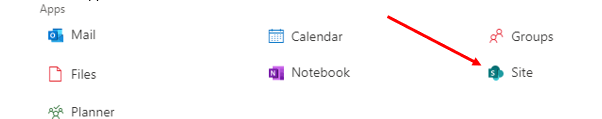
In the Groups SharePoint window, select Settings(the gear icon in the upper right corner)

From the menu, select Site Permissions
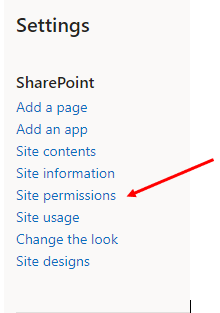
At the bottom of the Site permissions pane, select Advanced permissions settings
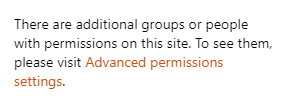
On the permissions tab, select Access Request Settings
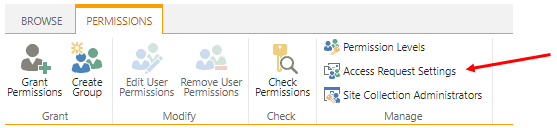
Default permission is that all boxes are checked. Uncheck the boxes next to the properties that are not desired. Then select OK to save.